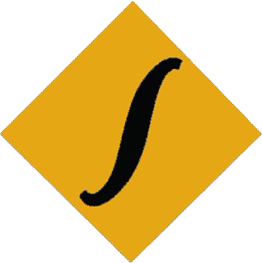How to check grade sheet result of NEB class 11 and 12
National Examination Board (NEB) formerly called Higher Secondary Education Board (HSEB) is authorized for conducting board exams of class 11 and class 12. NEB yearly conducts annual examination all over the nation at once and publishes result. NEB results are published in grading system. These days students can view their result from anywhere around the globe online. In order to view result i.e. mark sheet or grade sheet of class 11 and 12 one can follow any of the following methods as per their convenient.

Check NEB result of class 11 and 12 through NEB official website
Official website of National Examination Board is https://www.neb.gov.np/results
To check grade XI and XII result click in the link above and enter your symbol number in the given text box and press submit.
Check NEB result of class 11 and 12 through Short Messaging Service(SMS)
A) Nepal Telecom (NTC) users: View NEB result by sending SMS to 1600 typing NEB Symbol No.
Eg, NEB 06143322. send it to 1600
B) NCell users: View NEB result by sending SMS to 5000 typing NEB Symbol No.
Eg, NEB 06143322. send it to 5000
C) Sparrow SMS service (Any SIM): View NEB result by sending SMS to 35001 typing NEB Symbol No.
Eg, NEB 06143322. send it to 35001
Check NEB result of class 11 and 12 through other websites
Nepal telecom (NTC) official website: https://ntc.net.np
Ministry of education (MOE) official website: https://moe.gov.np
NEB grading system is done as per the following percentage distribution.
| Percentage Obtained | NEB Grade XI and XII Grading System | ||
| Grade | Grade Description | Grade Point | |
| >90% | A+ | Outstanding | 3.6-4.0 |
| 80%-89% | A | Excellent | 3.2-3.6 |
| 70%-79% | 8+ | Very Good | 3.8-3.2 |
| 60%-69% | B | Good | 2-2.4.0 |
| 50%-59% | C+ | Above Average | 1.6-2.0 |
| 40%-49% | C | Average | 1.2-1.6 |
| 20%-39% | 0 | Below Average | 0.8-1.2 |
| 1%-19% | E | Insufficient | 0.4-0.8 |
| 0 | N | Not Graded | 0-0.4 |