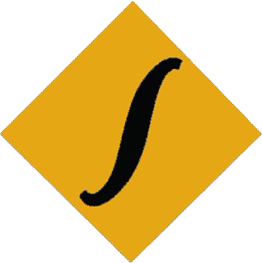How to install QBASIC in windows
QBASIC stands for Quick Beginner All purpose Symbolic Instruction Code. It is a popular high level language for school level students. QBASIC is included in computer science of lower secondary and secondary (only 9 and 10) level. Students learn fundamental skills of programming through QBASIC in school level. QBASIC is best programming language for school students to know the concept of programming. All the basics of programming such as variable, operator, branching, looping, file handling can be learnt from QBASIC.
How to download QBASIC in windows
There are two version of QBASIC. One is 32 bit and another is 64 bit. Most of the windows 10 operating system are 64 bit.
To download 32 bit QBASIC
Click the link here.
To download 64 bit QBASIC
Click the link here. Download the QB64 file from the given link.
Once you have clicked the link, you will be navigated to official website of QBASIC.
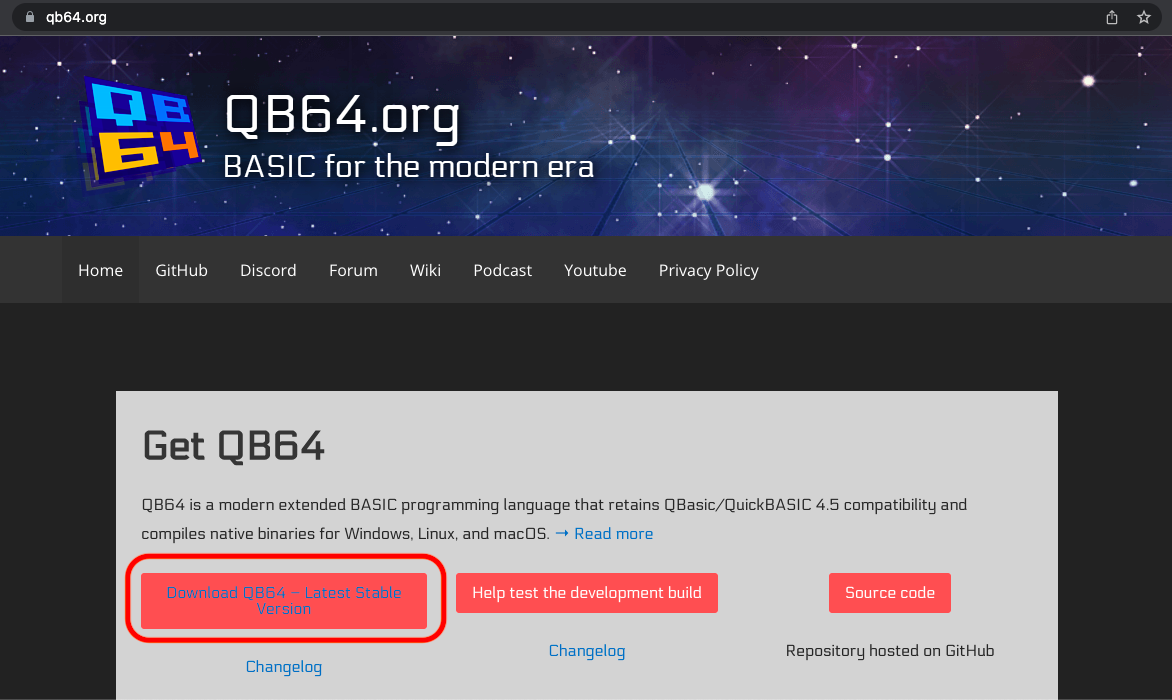
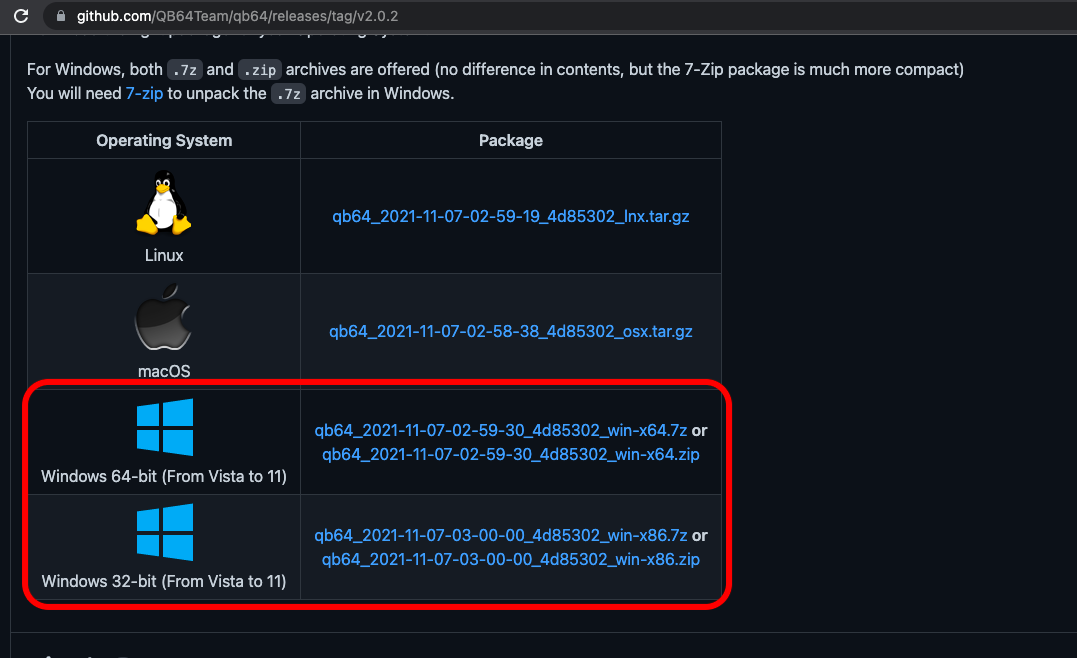
The downloaded file is a zip file. We need to extract the zip file. Extract the zip file in desired location.
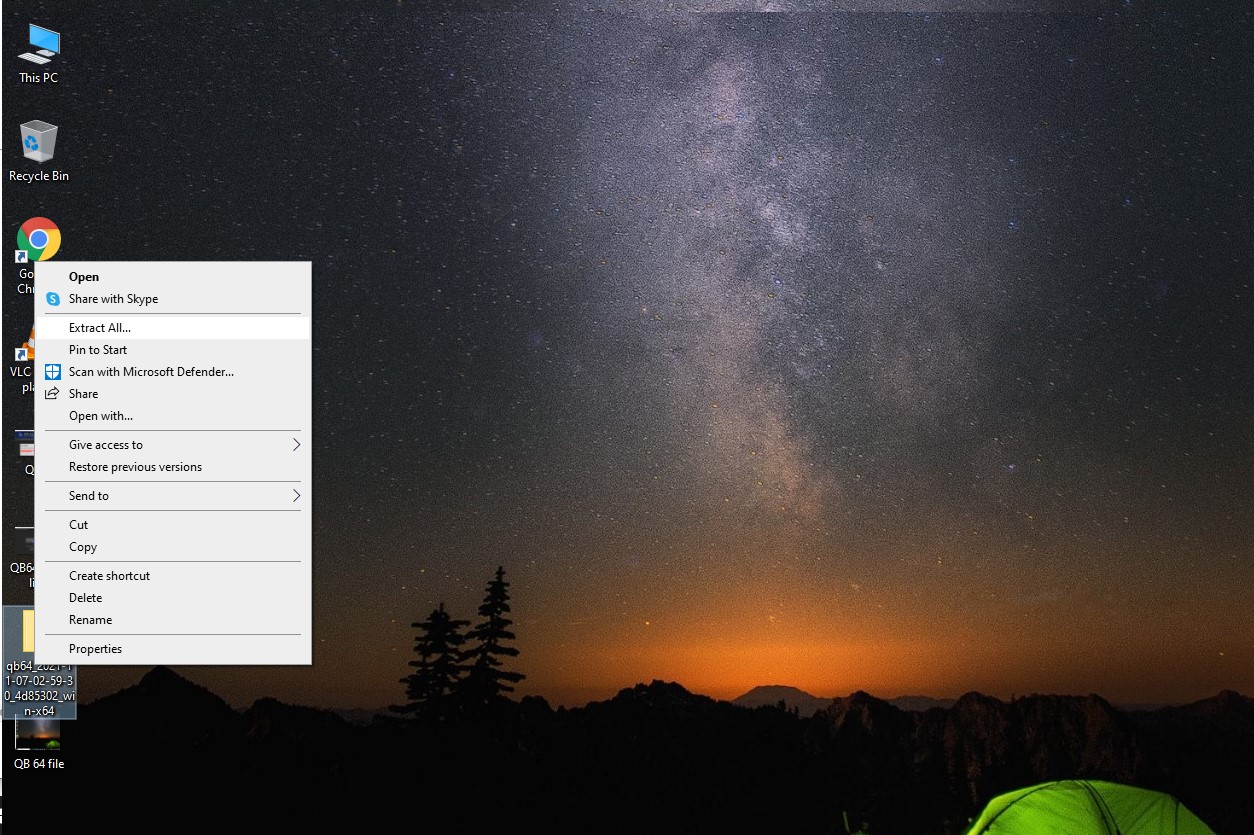
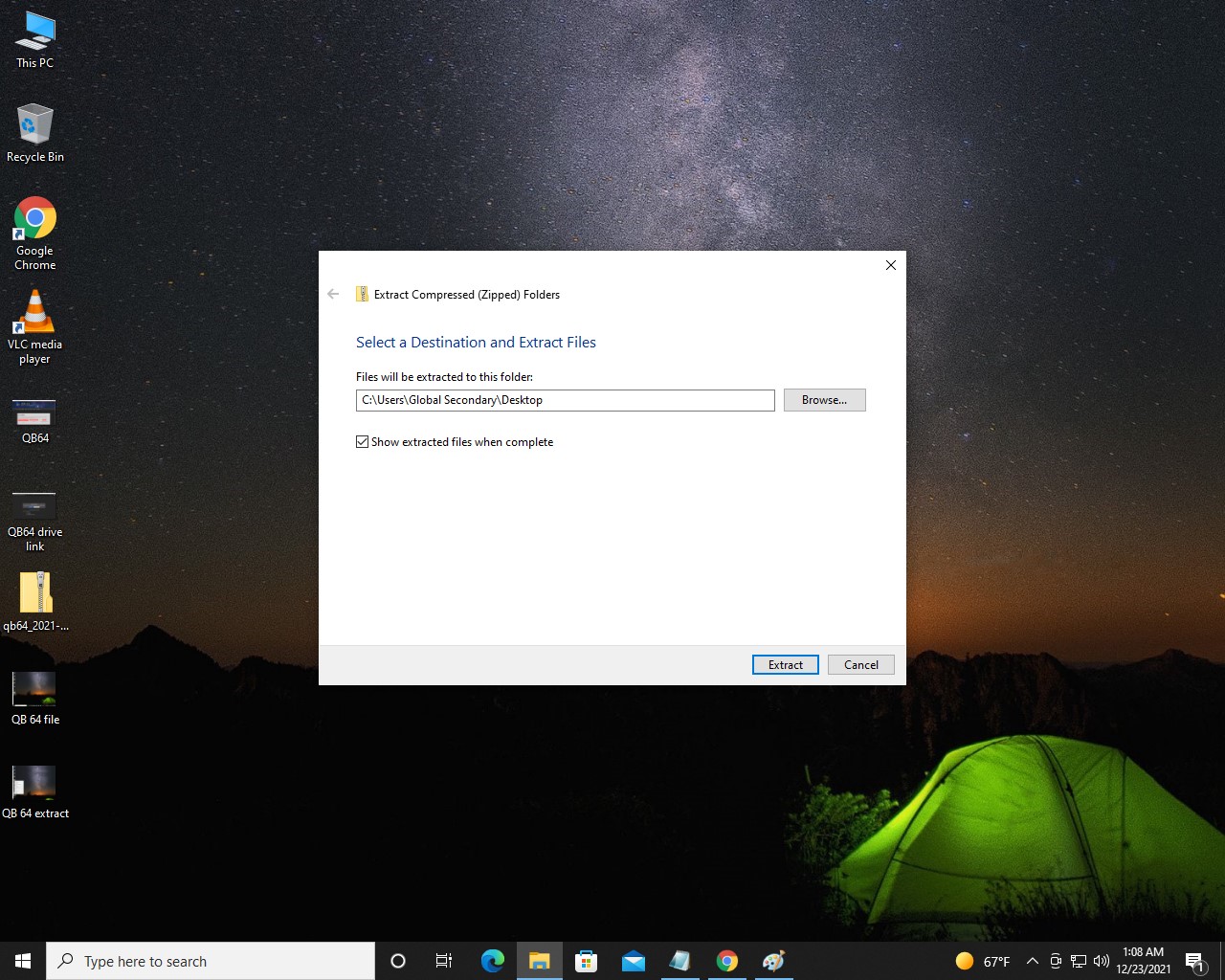
After extracting we will see the QB application as shown in the image, click on QB64 icon. Now you are successfully running QBASIC in your windows 10.
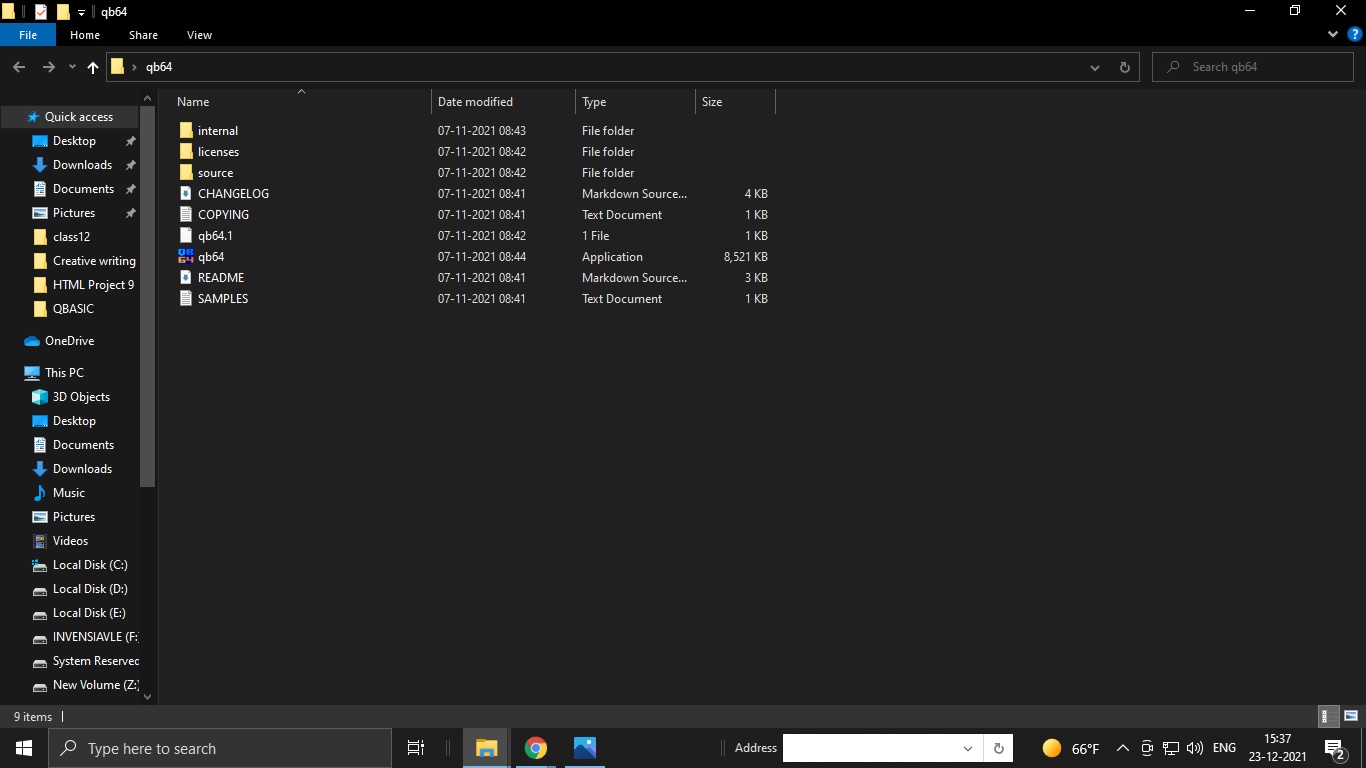
Note: Please download winrar to unzip zip file if you are unable to extract. Click here.