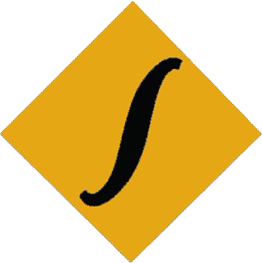MS DOS with its features and important terms
DOS (Disk Operating System) is the most common single user single tasking operating system. In this OS, users interact with a command line interface. It means, keyboard is the main source of input and the instructions are given to the computer by typing the commands. So, the users should have the knowledge of commands and instructions to run applications. There are two types of DOS. They are: PC-DOS (Personal Computer-Disk Operating System) and MS DOS (Microsoft-Disk Operating System). PC-DOS is the product of IBM whereas MS-DOS is the product of Microsoft Corporation.
Microsoft Disk Operating System (MS-DOS) was once widely used OS of all the Personal Computer operating systems. It is developed by Microsoft Corporation, USA. It was designed for IBM PC and IBM compatible computers.
How to open MS DOS in windows?
In order to operate MS DOS, we need to open the command prompt. This can be easily opened through following steps:
- Click on windows start button.
- Go to run or directly use (Windows key + R) to open run.
- Type “cmd” in run and press enter
- MS DOS will open in many case with default command prompt i.e. c:\>
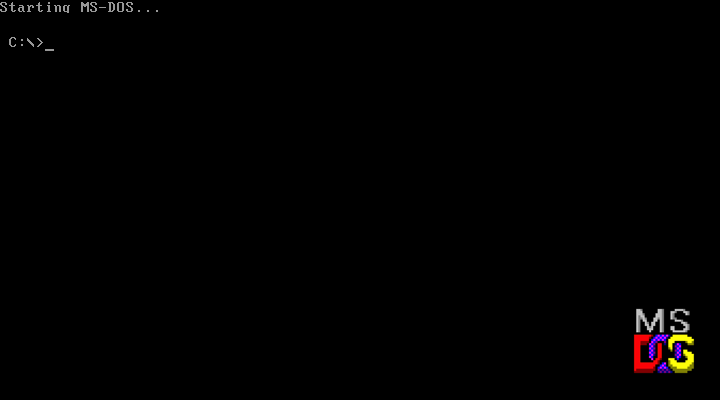
Features of MS-DOS
a. It is a single user single tasking operating system.
b. It can load only one application into memory at a time.
c. It supports a single processor hence it is not multi programming.
d. It is command line interface operating system.
e. It was designed to recognize only 640 KB of RAM. So, it can't handle the large amounts of RAM commonly found in today's PCs.
f. It is difficult to install and configure the hardware under DOS as each device requires a unique driver.
g. It supports various computer languages.
h. It supports both hard disk and floppy disk.
Basic terms used in MS-DOS
1. Booting.
The process of loading operating system software (e.g. MS-DOS) from a secondary storage media (e g. Floppy disk or hard disk) into the main memory of computer is called booting. In simple term, booting is the process of starting or restarting the computer. It makes the computer ready to accept data, commands and instructions.
There are two types of booting. They are:
a. Cold booting.
The process of starting the computer by switching ON the main switch (power) of system unit is called cold booting. In other words, the process of starting a cold computer is called cold booting.
b. Warm booting.
The process of rebooting (restarting) the computer which has already been started is called warm booting.
MS DOS system files
There are three system files of DOS. They are:
a. IO.SYS
This file provides the basic I/O capabilities for the system, allowing it to communicate with the different peripherals.
b. MSDOS.SYS
This file manages and controls other programs. When an application needs to access a device or peripheral, this file translates the request into actions,
c. COMMAND.COM
It is the Command Interpreter file. It interprets the internal commands of DOS directly and external commands after reading them from the external file.
Other important files of DOS are:
a. CONFIG.SYS
It is a system configuration file that contains the commands for configuring computer hardware and software. It usually contains device drivers and system setup values.
b. AUTOEXEC.BAT
It is a batch file that contains a set of DOS commands which can run each time a computer is switched on. This file is executed after the execution of CONFIG.SYS file.
2. File
A file is the set of related computer data and instructions stored in the computer. There may be different types of files like document files, program files, database files and so on It is also called as an electronic record of any information. A file has the following features:
a. It has a name for reference.
b. It has a location in the memory.
c. It occupies some space in the memory.
The files in MS-DOS have two parts: base file name and extension. A base file name has maximum of 8 alphanumeric characters whereas an extension can have a maximum of 3 characters. File name and extension must be separated by a period (.) not by space. For example: readers.txt, test.doc and so on.
Rules or naming a file.
a. The base file name can have maximum of eight characters.
b. The extension can be up to three characters long.
c. The base file name and extension are separated by a dot (.) sign.
d. A file name should not contain blank space.
e. A file name may contain both uppercase and lowercase letters.
f. A file should be unique in the same location.
g. A file name contains letters, numbers and other special symbols.
3. Directory
A directory is a container to store other files and sub-directories in a systematic manner. It is also called as the table of content of a disk. It is used to organize the files on a disk which contains information about name, size, date and time of creation, last date of modification of all the stored files. A directory makes it easy to handle the files in the computer. The naming rules for files and directories are the same except that directories don't have the extension.
There are two types of directories. They are:
a. Root directory
A root directory refers to the main directory of the disk. It contains all other directories and files. Root directory is indicated by back slash (\).
b. Sub directory
A directory created inside another directory is called sub directory or child directory.
4. Disk drive
It is an electro mechanical device that reads the data from a disk and writes into the memory. The different disk drives are Hard disk drive, Floppy disk drive, CD-ROM and so on.
5. Default drive
The drive which is automatically selected by the computer for input/output operations is called default drive. When the user saves a file without mentioning a drive, then the computer automatically saves the file in the default drive.
6. Prompt
The set of characters or symbols provided by the computer to denote the computer is ready to use is called prompt. The user enters commands of DOS after getting DOS prompt. C:\> is commonly called as C prompt.
7. Wild Card Characters
The special characters or symbols that are used to represent a single or many unknown characters while issuing commands are called wild card characters.. The wild card characters are used for quick execution of DOS commands. The wild card characters used in DOS are:
| Character | Purpose |
| ? | This is used to represent single unknown character. |
| * | This is used to represent any number of unknown characters. |
| : | Drive |
| | | Pipeline |
DOS Message: There are two kinds of DOS messages. They are:
1. General messages.
General messages appear for the following reasons.
a. If the file name or command is bad or missing.
b. If the disk is not ready.
c. If booting process is a failure.
d. If it is not able to create a directory.
e. If the bootable disk does not contain system files.
2. Device error message.
Device error messages appear for the following
a. If a non-formatted disk is opened.
b. If the disk drive is empty.
c. If the safety notch is closed.
Types of files in MS DOS
Some of the types of files in MS-DOS are discussed below.
a. Text file: A file having (.txt) extension is called text file. It contains any text of ASCII value. It is created by simple text editor like Notepad..
b. Executable file: The file having (.exe) extension is called executable file. The .exe file indicates any executable program. This file immediately executes when we press enter key after typing the command file.
c. System file: The file having (.sys) extension is called system file. The .sys file contains the information required for starting up the computer.
d. Command file: The file (.com) extension is called command file. The file contains the DOS command information.
e. Batch file: The file having (.bat) extension is called batch file. This file contains a set of commands to execute them sequentially.
Click here for DOS internal and External command.
Click here for Introduction, features and types of Operating System.