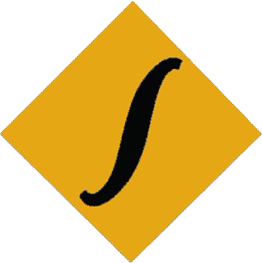Types and functions of operating system
Operating System is a system software (System management software) which provides user with an interface i.e. an environment where user can execute the programs. As name suggest, Operating system controls and monitors overall operation that takes place in our computer system. It allows user to mobilize all the resources such as input/output, memory, processor, information and many more. Without OS none of the hardware and software can be used and mobilized. It hosts the several application software that run on a computer to fulfill user requirements. It enables user interaction with computer by acting as an interface between user and computer hardware.
Some of the widely used operating system are: Windows, Mac OS, Linux, UNIX, MS-DOS, fedora, Free BSD, MINIX, Chrome OS, Ubuntu etc.

Functions of operating system
- To act as an interface between the user and the computer system.
- To monitor the use of the computer resources i.e. hardware or software.
- To control and coordinate input and output devices i.e. (I/O management)
- To manage the data, files and program i.e. store, access, delete, rename etc (File management)
- To run (execute) and develop application programs according to users requirements.
- To allocates appropriate main memory for processing and also allows user to store information in secondary storage for future reference (Memory management)
- Assigning and controlling the processor to execute task ruined by user (Process management)
- It helps in safety and security of our valuable data and information.
Types of Operating system
Operating system are classified on the basis of processing, user and user interface:
On the basis of Processing
- Multi tasking OS: When a single program(task) is run at a time then the system is single tasking whereas then multiple program(task) are execute at a same time the the system is considered as multi tasking. Here, OS slices CPU time and allocate on slot for each program. Multi tasking can be achieved in single user environment. PC-DOS, MS-DOS is an example of single tasking and Windows, Mac OS, Linux are the Multi tasking operating system.
- Multi programming OS: When multiple programs can be executed by one processor(CPU) then it is called multi programming. Multi programming can be achieved in Multi user environment. Multi processing OS has an ability of multi programming.
- Multi processing OS: When two or more than two processor (CPUs) control the functions of the computer then it is called multi processing OS. Windows NT, XP, Unix are the example of multi processing OS.
- Batch processing OS: The technique through which similar jobs (batch) and data are collected together before processing is Batch processing. It is also known as offline processing. Eg, Payroll (Salary distribution system), food processing
- Time sharing OS: These OS are feasible for executing large jobs that need vey little or no human interaction. Time sharing is a logical extension of Multiprogramming OS. It allows multiple user located at various terminal to use particular computer resources at a time. Eg, UNIX, LINUX, Windows 2000 server, Windows NT server
- Real time OS: These type of OS is able to process data as soon as it comes in without any buffer delay. It is also known as Online processing. They are intended to serve real time application such as Air Traffic Control, Robots etc. LYNX is an example of Real time operating system.
- Multi threading OS: When a program is loaded for execution than it is known as process. These processes are divided into smaller sub processes generally known as threads.Multi-threading OS has the ability to divide process into sub-process (threads) and run them simultaneously. Threads are individual process that execute concurrently in multi-tasking OS.
- Embedded system: Embedded system are computer hardware system with software designed to to do dedicated task. It also consist of processor, memory, input/output terminals. These system can be used as independent system or as a part of a large system. Eg, Free BSD, Minix 3, windows CE etc
On the basis of User
- Single User: These type of OS allows single user to access computer resources at a time. Time sharing OS can be classified as Multi User Operating System. Eg, PC-DOS, MS-DOS, Palm OS
- Multi User: These type of OS allows multiple user to access computer resources concurrently. Time sharing OS can be classified as Multi User Operating System. Eg, UNIX, LINUX, Windows 2000 server, Windows NT server
[Note: Creating multiple user account in not Multi user, rather resources should be shared by multiple user(terminal) in network environment to be multi user]
On the basis of User interface
- Character User Interface (CUI): It is also known as Command Line Interpreter (CLI) in which user have to enter command in order to operate the computer system. User cannot interact with graphical elements such as icon, menu, pictures which makes it less user-friendly and difficult to use. MS-DOS is an example of CUI or CLI.
- Graphical User Interface (GUI): In these types of OS user can directly interact with graphical elements such icons, menu, pictures. User does not have to remember any commands in order to operate the computer which make it more easier and convenient to use. It is more user friendly than CUI. Windows, Mac OS, LINUX etc are example of GUI
Click here for MS-DOS, its features and terminologies
Click here for Internal and External DOS command.